I recently revamped an older computer system to use for casual browsing, a print server, and occasional word processing and other activities in a home office. However, rather than installing the typical operating system of choice for most home users — Microsoft Widows XP or Vista — I decided to make an attempt at using an alternate operating system. My choice? Ubuntu, an open source (read: free!) Linux-based operating system avaliable for download from from Ubuntu.com.
What was my reason for doing this? First of all, I didn’t have a licensed copy of Windows to install and was unwilling to spend the money to buy it. Second, I’ve heard some good reports on the capability of Linux and found it to be intriguing. My decision was NOT based on an anti-Microsoft sentiment that many users possess.
For those unfamiliar with Linux. it is open source software that can be modified freely by anyone. Technically, no one “owns” it, but there are groups and corporations that choose to create or support their own “flavor” and continue to brand and sustain it. Ubuntu is sponsored by Canonical Ltd. in South Africa.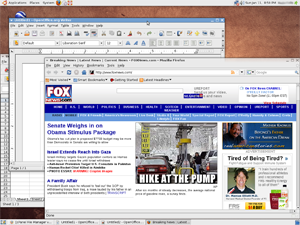
Why Ubuntu? Popularity and simplicity. With numerous distributions of Linux currently available, it is highly likely that some will die a quick death if they fail to attract developers. If I’m locked in to that distribution and the support vaporizes, I’m left out to dry. The popularity of a specific distribution says a lot about its long-term prospects. Ubuntu has attracted a huge following and has strong corporate backing from Canonical Ltd that enhances its future prospects. Ubuntu happens to be almost as simple to install and use as Microsoft Windows; in fact, I found the basic installation to be simpler and faster. The interface uses the GNOME desktop, which looks and feels great. Installing any publicly-available software packages couldn’t be simpler–a built-in utility allows you to search for a package, then proceeds to retrieve and install it for you.
Is there a down side? Yes, to a small extent–but nothing that could not be resolved. There were several challenges with installing some of my hardware:
- In the first case, I had difficulty getting an Epson CX-5000 printer/scanner to install properly. Ubuntu simply wouldn’t recognize it. After searching on Ubuntu’s community forums, I stumbled across a solution that works like a charm, to include support of full-color scanning into a built-in imaging program.
- The second challenge was getting the computer to connect to my high-speed wireless network (54g) through a Trendnet TEW-423PI network card. I tried and tried, applied several suggested changes to my configuration files, and attempted to install the Windows-based drivers. Nothing worked. I swapped the card with one made by D-Link and wow–instant success.
- Another issue that drove me crazy for a short while was preventing my system from requiring a password after suspending or hibernating. As an open system for the family’s use, I didn’t want to require login each time. This thread has the solution.
Bottom line: Ubuntu, like most Linux distributions, can be finicky about the hardware it supports. Be sure to research compatibility before going full-steam ahead into this.
Overall, I found my experience to be pretty good. We’re very pleased with the outcome and find ourselves using that computer much more than originally anticipated.
